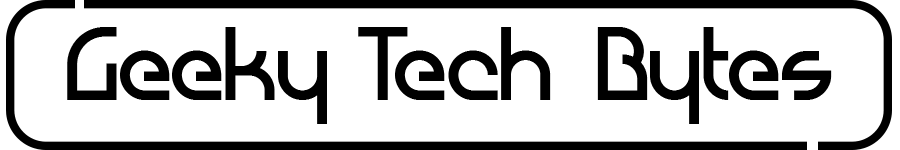Introduction
Mobile phones have become indispensable tools that contain some of our most sensitive personal information – from contacts, photos, and location history to bank accounts and credit cards. As a result, it’s critically important to take steps to secure our mobile devices.
With the growing threats of hacking, malware and data theft, mobile phones are increasingly targeted by cybercriminals seeking to steal personal information. A compromised smartphone can give hackers access not just to what’s stored on your phone, but potentially sensitive data stored in the cloud or corporate networks.
Fortunately, there are some simple habits and tools we can use to significantly enhance the security of our mobile phones. In this article, we will explore 5 practical tips to better protect your smartphone and personal data:
- Use strong passwords
- Enable two-factor authentication
- Update your software regularly
- Avoid suspicious apps
- Use antivirus software
By implementing these mobile security best practices, you can add important layers of protection that will go a long way in keeping your phone – and your data – safe and secure.
Use Strong Passwords
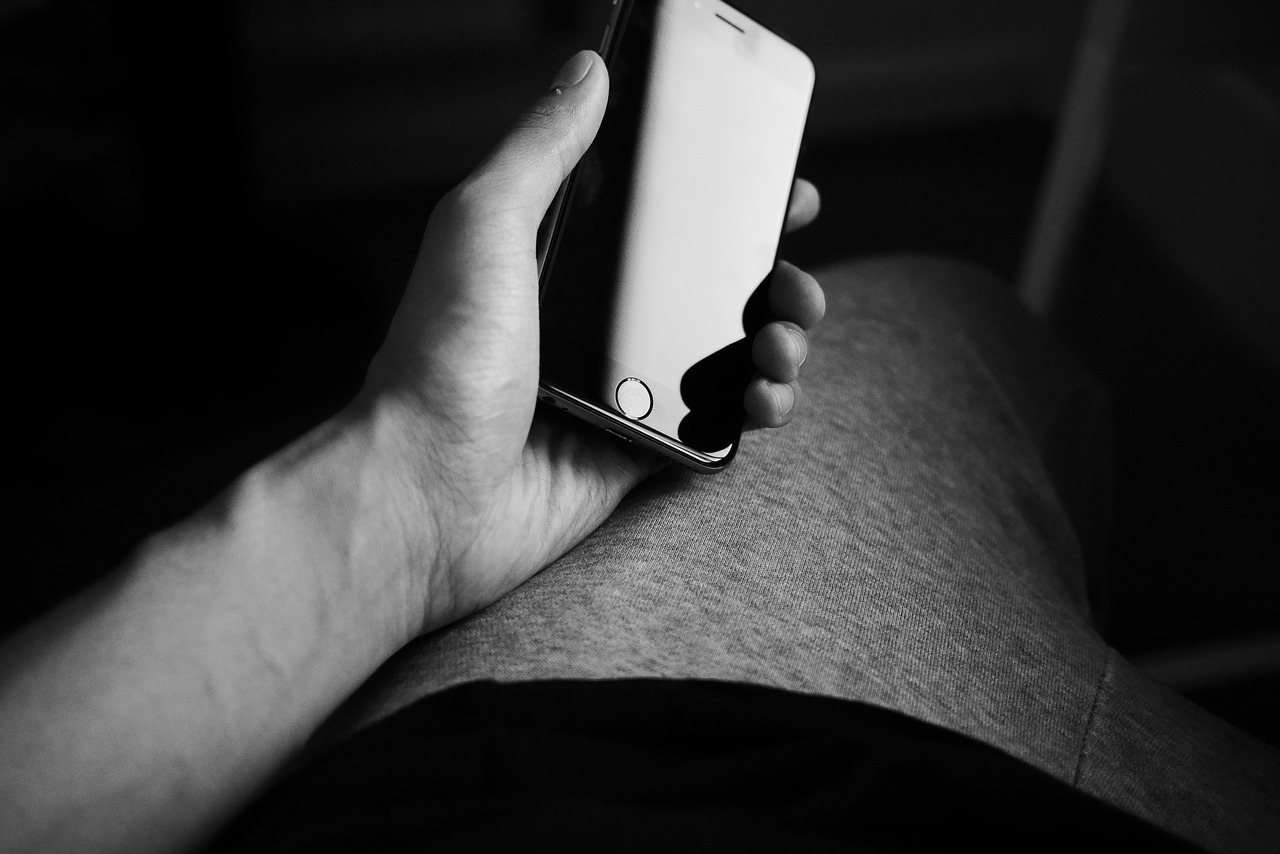
Protecting your mobile phone starts with setting strong passwords. Using complex, unique passwords for your phone lock screen and all online accounts prevents unauthorized access even if your phone falls into the wrong hands.
A strong password is at least 12 characters long, includes a mix of upper and lower case letters, numbers, and symbols. Avoid common words, names, dates, or other personal information that could be easy to guess. Consider using a passphrase – a memorable sentence with spaces and punctuation – to create a more secure password. For example, “This is my secure phone password!”
To keep track of all your logins, use a password manager app. These tools securely store passwords and can generate strong, random ones for you. With a password manager, you only have to remember one master password.
Using strong, unique passwords is one of the easiest ways to boost security on your mobile device. Take time to create complex passphrases for all your accounts, and let a password manager handle the rest. Your personal data will be much safer.
Enable Two-Factor Authentication

Two-factor authentication (2FA) provides an extra layer of security beyond just a password by requiring two forms of authentication. When 2FA is enabled, users will need to provide two pieces of evidence to prove their identity before being allowed to access an account.
The first factor is generally something you know, like a password or PIN. The second factor is something you have, like a code generated by an authenticator app or sent via text message. By requiring both a password and a secondary one-time code, 2FA makes it much harder for hackers to gain access to accounts even if they manage to steal the password.
Many popular online services support 2FA including Gmail, Facebook, Twitter, Apple, Microsoft, Google, Dropbox, GitHub, Slack, and more. Most banking websites also offer 2FA to secure access to accounts.
Setting up 2FA is generally straightforward within the security settings of an account. You’ll be asked to download a compatible authenticator app like Google Authenticator, Authy, or Microsoft Authenticator and scan a QR code to link your account. Going forward, you’ll need to open the authenticator app and enter the generated 6-digit code after inputting your password when logging in.
While activating 2FA introduces an extra step to the login process, the enhanced account security is well worth the minor inconvenience. Turning on 2FA ensures that even if your password is compromised, your accounts and data remain protected behind an extra line of defense.
Update Software Regularly
Keeping your phone’s software up-to-date is one of the most important things you can do to maintain security. Software updates don’t just add new features – they also patch vulnerabilities that could be exploited by hackers. When major vulnerabilities are discovered, software companies quickly issue updates to fix them. However, if you delay installing these updates or ignore update notifications altogether, your phone remains vulnerable.
Most phones today allow you to turn on automatic updates, which is highly recommended. This ensures you get security patches as soon as they are released, without having to manually install them yourself. With automatic updates enabled, you don’t have to think about the update process at all. Your phone’s software will quietly update in the background when needed.
Delaying or skipping software updates leaves your phone at risk. Even if you are not tech-savvy, it is important to pay attention to update notifications and install them promptly. Never ignore or postpone recommended software updates from the manufacturer. The few minutes it takes to update could end up saving you from a compromised device. Keeping every piece of software on your phone up-to-date is one of the easiest and most effective ways to boost your security.
Avoid Suspicious Apps

Smartphone users should be cautious about installing apps from unknown developers or sources outside of official app stores. While it may be tempting to find free apps through unregulated channels, this practice known as “sideloading” comes with considerable risks. Sideloaded apps have not gone through the vetting process of app stores and could contain malware or spyware.
Even apps downloaded from legitimate stores can pose a threat if they request unnecessary permissions. For example, a simple flashlight app asking for access to contacts and location data should raise red flags. Before downloading, take time to review what information the app wants to access. Only allow permissions that make sense based on the app’s functionality.
Checking app reviews and publisher reputation is also advised. Look for consistently high ratings and a history of responding to users. Be wary of apps with few installs or reviews as they are more likely to be scams. It’s generally safer to stick with established developers who specialize in security products.
With caution and common sense, smartphone users can avoid traps of suspicious apps. Taking a few minutes to research apps before installing them can prevent major headaches down the road. It’s better to miss out on a questionable free app than risk identity theft or other cyber threats.
Use Antivirus Software
Antivirus software is essential for protecting your mobile device from malware like viruses, spyware, and ransomware. Here’s how it works to keep your phone secure:
- Real-time scanning – Antivirus apps monitor activity on your device in real-time to detect and block malicious apps before they can infect your system.
- Malware databases – Antivirus providers maintain large databases of known malware signatures. These are used to identify threats if they make it onto your device.
- Behavior analysis – Heuristic and anomaly detection looks for suspicious behaviors and actions that may indicate malware. This allows antivirus software to catch new threats.
- Cloud assistance – Many antivirus apps leverage cloud databases to identify emerging threats seen across millions of devices. This helps keep your mobile protected.
Some top antivirus apps for smartphones include:
- Avast Mobile Security – Provides real-time protection, anti-theft features, firewall, and more. Works on both Android and iOS.
- Bitdefender Mobile Security – Blocks viruses, malware, phishing, and Trojans. Includes anti-theft and battery saver features.
- Lookout Security & Antivirus – Uses AI and machine learning to continuously monitor for emerging threats. Safe browsing tools included.
- Norton Mobile Security – Real-time protection against unsafe apps, viruses, malware, and spyware. Comes with antivirus, identity theft protection, and device recovery.
Keeping your antivirus software up-to-date is critical. Enable auto-update so you get the latest virus definitions and security patches as soon as they are available. With real-time scanning and updated malware databases, antivirus apps provide powerful protection for your mobile device and personal data.
Backup Data
Backing up your phone’s data regularly is one of the most important things you can do to secure your information. With backups, you’ll be protected in case your phone is ever lost, stolen, or infected with malware.
It’s recommended to backup your phone to cloud storage or an external hard drive at least once a week. This way you’ll have recent copies of your contacts, photos, videos, and any other irreplaceable data.
Backups are crucial if you ever need to reset your device to factory settings, upgrade to a new phone, or recover from a malware attack. Without backups, you risk permanently losing valuable memories and information.
Setting up automated backups takes just a few minutes and ensures you never lose data if disaster strikes. Most Android devices allow you to backup to Google Drive. For iPhones, you can use iCloud backups. Third party apps like Dropbox also make it easy to automatically backup your phone’s data and photos.
No one ever expects to lose their phone or have it compromised by malware. But phones can be damaged, hacked, or lost at any time. Regularly backing up your device gives you peace of mind that your data is safe and retrievable. Protect your memories and information by taking a few minutes today to setup a backup.
Avoid Public WiFi

Public WiFi networks can seem convenient, but they also pose significant security risks that can compromise your personal information. When connected to public WiFi, you become an easy target for cybercriminals utilizing man-in-the-middle attacks.
In a man-in-the-middle attack, a hacker positions themselves between your device and the WiFi router. They can then monitor all of the data you send over the network, steal login credentials, install malware, and more. Public hotspots in places like coffee shops, hotels, and airports are common targets for these types of attacks.
To keep your mobile data secure, avoid doing any sensitive tasks like online banking, shopping, or entering passwords over public WiFi. If you need internet access through a public network, use a trusted VPN to encrypt your connection. Otherwise, disabling WiFi and using your phone’s mobile data is the most secure option when out and about. Taking precautions against public WiFi threats will go a long way in protecting your mobile security.
Install Security Updates
Keeping your device’s software up-to-date is one of the most important things you can do to maintain security. Software companies like Apple and Google regularly release security updates that patch vulnerabilities and fix bugs in the operating system. Installing these updates as soon as they become available is essential to protect your phone from potential threats.
For iOS devices like iPhones, Apple will automatically notify you when an update is available. Simply tap “Download and Install” when prompted to update the iOS software. You can also check for updates manually by going to Settings > General > Software Update. It’s highly recommended to enable automatic updates so you get new iOS versions as soon as they are released.
The same principle applies to Android devices. Google frequently issues security patches for the Android operating system that address critical vulnerabilities. To update an Android phone, go to Settings > System > Advanced > System Update to check for any available updates. You can also enable automatic updates by toggling on “Auto-update system” so your phone downloads the latest patches automatically over WiFi.
Keeping apps updated is just as important as system updates. Developers regularly push out patches to fix bugs, improve features and address security flaws in apps. You should enable automatic updates for apps whenever possible, and periodically check the Play Store or App Store for any available updates. This will ensure your apps have the most recent security enhancements.
By promptly installing important system and app updates as they become available, you can protect your device against emerging threats and vulnerabilities. Make a habit of updating your phone’s software regularly to boost your mobile security.
Conclusion
In this post, we covered five practical tips to enhance the security of your mobile device:
- Use strong passwords – Set passwords with a mix of letters, numbers and symbols that are difficult to guess. Avoid using the same password across multiple accounts.
- Enable two-factor authentication – Add an extra layer of protection by requiring a code from your phone or authentication app when logging in.
- Update software regularly – Install OS and app updates promptly to patch vulnerabilities and fix bugs.
- Avoid suspicious apps – Only download apps from official stores like Google Play and App Store. Beware of apps asking for unnecessary permissions.
- Use antivirus software – Install a reputable antivirus app to scan for malware and flag suspicious activities.
The tips provided aim to help you take a proactive approach to securing your mobile phone. It’s crucial that you implement as many of these recommendations as possible, as cybercriminals are constantly looking for new ways to compromise devices and steal personal data.
Following strong security practices on your smartphone will give you peace of mind that your sensitive information is protected from unauthorized access. Be vigilant and continue taking measures to lock down your mobile phone.