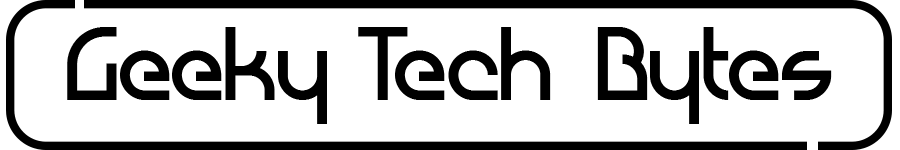Enhance Your Creative Projects with Free High-Quality Images
Images have the power to make content more engaging, memorable and shareable. However, finding great visuals that are also free for use can be a challenge. In this post, we’ll explore the best places to source stunning free images so you can take your blogs, social media posts, presentations and more to the next level.
We’ll provide tips on where to find free high-resolution photos, illustrations, graphics and more that you can use for both personal and commercial projects. From beautiful landscapes to eye-catching portraits, we’ve done the legwork to uncover the top free image resources so you don’t have to. Whether you need images for your website, book covers, product mockups or just about anything else, we’ve got you covered.
Keep reading to discover the many places you can legally get free, high-quality photos to use in your creative work and content. Let’s dive in!
Copyright and Licensing

Before we dive into the many places you can find free images, it’s important to understand the different types of image licensing and usage rights. Failing to follow proper copyright and licensing guidelines can lead to legal trouble, so it’s crucial to use images ethically and legally.
There are a few main licensing categories to be aware of:
- Copyrighted – These images are owned by the creator and cannot be used without permission. Using them without a license is copyright infringement.
- Public Domain – These works are not protected by copyright and can be used freely without permission. Public domain applies when copyright expires or the creator waives their rights.
- Creative Commons (CC) – Some copyright owners use Creative Commons licenses to allow others to use their work under certain conditions, like requiring attribution. CC offers flexibility but it’s important to follow the specific license terms.
The key is to check the license for each image before using it. Assuming an image is free to use because it’s online is risky. Always verify the copyright status and licensing to ensure you have the right to use it. Using properly licensed images is ethical, protects you legally, and supports content creators.
Stock Photo Sites

Stock photo sites are a great place to find high-quality, free images that you can use for both personal and commercial projects. Many stock photo sites offer thousands of professional photos across a wide variety of categories that are free to use and download.
Some of the top free stock photo sites include:
- Pexels – Pexels has over 2 million free stock photos and videos. All images are licensed under the Pexels license, which allows free use for both personal and commercial purposes with no attribution required. They add new high-quality photos daily covering categories like nature, travel, food, technology, and more.
- Pixabay – Pixabay contains over 1.8 million free stock photos, illustrations, vectors, and videos. Images are released under the Pixabay license and can be used freely even for commercial applications. There’s a diverse range of content including abstract images, city landscapes, animals, technology, and more.
- Unsplash – Unsplash offers a beautiful collection of free high-resolution photos curated by a global community of photographers. All photos are licensed under the Unsplash license, which permits commercial use without attribution. They add over 100 new photos every day.
- Burst – Owned by Shopify, Burst contains thousands of free stock photos for any project or use case. The simple licensing model allows free use of Burst images for both personal and commercial purposes. Helpful categories and searching make it easy to find the perfect image.
- Gratisography – Created by graphic designer Ryan McGuire, Gratisography offers a curated collection of free high-resolution pictures. Images can be used both personally and commercially without attribution. Categories span objects, nature, people, technology, patterns, textures, and more.
The great thing about these stock photo sites is that the images are professional quality and often captured by talented photographers. With a huge variety and simple licensing, you can enhance your next project without worrying about copyright issues or attribution.
Public Domain Images

The public domain refers to creative materials that are not protected by copyright and can be used freely without needing permission. When copyright expires or is waived on a creative work, it enters the public domain. This is a great source for free images since you can use public domain visuals for any purpose, commercial or personal.
Some top sites for finding public domain images include:
- Library of Congress – The Library of Congress offers over 1 million digitized photos, prints, and drawings in the public domain. From historical figures to architecture, nature, and cityscapes, their collection covers a diverse range of high-quality images.
- WikiMedia Commons – This database contains over 50 million freely usable media files, including photos and illustrations. Sources include museums, photographers, and Wikipedia images released under a Creative Commons license.
- Flickr Commons – Major archives and museums make images available on Flickr Commons under the Creative Commons Public Domain Mark. Participating institutions include The National Archives UK, Library of Congress, and NASA.
The public domain offers a wealth of visual content that can be used freely for enhancing creative projects. Just remember to check the licensing to confirm images are in the public domain. With millions of historical and high-quality images available, the public domain is an excellent resource for free visual content.
Museums and Galleries

Museums and galleries are treasure troves of high-quality, copyright-free images that you can use to illustrate your work. Many major museums now offer online collections and downloads of thousands of public domain artworks and artifacts.
For example, Amsterdam’s Rijksmuseum has over 700,000 artworks available for download via its online database. You can browse and download works from famous Dutch artists like Rembrandt and Vermeer. The museum offers high-resolution images up to 7000 pixels, perfect for print projects.
The Metropolitan Museum of Art in New York also provides an online collection with over 406,000 public domain images. You can find works spanning 5,000 years of human creativity from all around the world. The Met collection includes photography and design alongside more traditional fine art mediums.
Smaller museums and galleries also often share image resources online. For specialty topics like fashion, science, or local history, exploring museum sites can uncover unique visuals you may not find elsewhere. With a bit of searching, you can find free images from museums all over the world.
Creative Commons Images

Creative Commons is a non-profit organization that provides several copyright licenses that allow people to share and use creative works with proper attribution. Images that fall under Creative Commons licensing give you more flexibility in how you can use them.
There are several Creative Commons license types to be aware of:
- CC0 – This license allows you to use images freely without any attribution. The creator has waived all copyrights to their work.
- CC BY – This license lets you distribute, remix, tweak, and build upon the work, even commercially, as long as you credit the creator.
- CC BY-SA – This license allows you to remix, tweak, and build upon the creator’s work even for commercial purposes, as long as you license the new creations under identical terms. You must also give appropriate credit.
- CC BY-ND – This license allows redistribution and commercial use as long as the work is passed along unchanged and in whole, with credit provided.
- CC BY-NC – This license lets you remix, tweak, and build upon the work non-commercially. You must give appropriate credit and license new creations under identical terms.
Some great sources for Creative Commons licensed images include:
- Flickr – Many users on Flickr choose Creative Commons licensing when uploading their photos. You can search through the hundreds of millions of CC licensed images.
- Google Images – You can filter your image search to only show results labeled for reuse with modification or reuse commercially.
- Wikimedia Commons – This database contains over 50 million freely licensed media files, including photos and illustrations.
- Pixabay – This site offers over 1.7 million public domain images free of copyright restrictions.
- Unsplash – All images on Unsplash are licensed under Creative Commons Zero so you can copy, modify, and distribute them freely.
Using Creative Commons licensed images is a great way to legally source free high-quality visuals for your projects. Just be sure to provide proper attribution as required.
Government Agencies

Government agencies are a treasure trove of unique and obscure images that are free to use. Here are some of the top government image resources:
- NASA – From stunning celestial images of stars, galaxies, and planets to fascinating photos of space shuttles and astronauts, NASA provides a searchable database of its incredible image library for public use. Their vast collection includes over 100,000 images that can enhance science and space-related projects.
- USDA – The United States Department of Agriculture offers a photo gallery focusing on agriculture, food, nature, and science. Their library includes interesting photos of farming techniques, plants, animals, forests, landscapes and more.
- Library of Congress – As the largest library in the world, the Library of Congress has an extensive collection of over 1 million digitized photos and prints. Their images cover a diverse range of historical topics and events in American history, culture, and daily life.
- FDA – The Food and Drug Administration provides a photo gallery containing high-resolution medical imagery. These unique photos include microscopic views of cells, surgical techniques, and anatomical structures.
- FEMA – The Federal Emergency Management Agency offers photos related to emergency preparedness and disaster response, including weather events, emergency supplies, and rescue operations.
The wealth of niche images available from government agencies can help illustrate or enhance articles and projects on specialized topics. Just remember to provide proper attribution when using their photos.
Recommended Tools
Searching through image websites can be time consuming, but there are some great browser extensions and AI tools that can simplify and expedite the process. These tools utilize advanced algorithms to search multiple sources at once and deliver relevant, high-quality results with just a few clicks.
Creative Commons Search
This handy Chrome extension allows you to filter image search results to only show ones licensed under Creative Commons. It works with Google Images, Flickr, Wikimedia, and more. The simple toolbar makes it easy to enable the filter as you search.
Fatkun Batch Download Image
If you find a site or page with multiple images you want to download, Fatkun makes it easy to batch download them all at once. Just click the camera icon to grab every image on the page. It saves time from having to right click each one individually.
Images.AI
This AI tool is extremely powerful for generating entirely new images from text prompts. While not specifically for finding existing images, it can help create custom visuals tailored to your needs. The advanced AI creates images that are unique and free to use.
Reshot
Reshot pulls together high-quality, commercially usable images from multiple stock sites in one search. It includes filters for image type, orientation, color, and more. The handy browser extension lets you quickly search and preview images without leaving your current tab.
RevEye Reverse Image Search
Paste in a URL or upload an image to RevEye and it will show you places across the web where that image appears. It can help track down the original source or higher resolution versions of an image. The reverse image search supports Google, Bing, Yandex, TinEye and more.
By utilizing tools like these, you can significantly expedite the process of finding great images for your projects that are free to use. The automation and algorithms help surface visuals that are far more relevant than a standard manual search. Give them a try next time you need stellar images on a budget!
Optimizing Images
When selecting images for your website or blog, it’s important to optimize them so they load quickly without sacrificing visual quality. Here are some best practices for web image optimization:
Image Sizes
- Resize images to the size they will be displayed to avoid slow load times. Don’t just shrink the file size, but actually resize the dimensions.
- For web images, standard sizes are:
- Full width: 1600px
- Hero image: 1280px
- Featured: 1024px
- Thumbnails: 400px
- Use a plugin like ShortPixel to automatically resize images on upload.
File Formats
- Use JPEG for photographs. JPEG compresses images by removing detail, so use the highest quality possible.
- Use PNG for simple graphics and icons. PNGs allow transparency.
- Use GIFs for simple images and animations with solid blocks of color.
- Avoid massive file sizes for simple graphics. Optimize and compress when possible.
Compression
- Save images for web as JPEG at 60-80% quality. Higher quality means larger file size.
- Use tools like TinyPNG to compress PNGs and JPEGs without sacrificing quality.
- Save complex PNGs with tinypng’s smart compression to retain quality.
Following these best practices will ensure your images don’t slow down your site while still looking great!
Conclusion
We’ve covered a wide range of excellent sources for free images that you can use to elevate your projects and content. From stock photo sites like Pexels and Unsplash to museums like The Metropolitan Museum of Art, there are many great options to find stunning, high-quality images.
When choosing images, be sure to check the licensing and attribution required. Public domain and Creative Commons images offer more flexibility, while stock sites may have specific requirements. Optimization is also key – be sure to compress and resize files appropriately for the web.
As you build your visual library, organize and tag images so they are easy to find later. Services like Google Photos and Adobe Bridge can tag automatically using AI. Finally, complement free images with original photos when possible to fully customize the look and feel.
The world of free imagery is vast, allowing you to truly make your content visually engaging. Use the resources here as a starting point and continue exploring to find your perfect images. With the right visuals, you can grab attention, convey information clearly, and elevate your content to the next level.
Keep on reading here